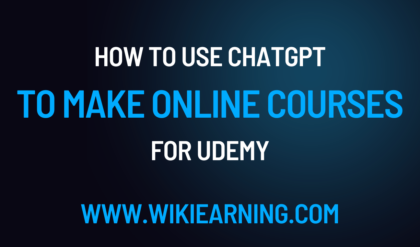Canva Videos. Creating videos with Canva is a great way to make professional-looking videos without the need for expensive software or extensive video editing knowledge. Canva is a graphic design tool that allows users to create visually appealing designs and graphics, and it also has a built-in video maker feature that makes it easy to create videos for social media, YouTube, and more.
How To Start?
The first step in creating a video with Canva is to sign up for an account. Canva offers a free plan with basic features, as well as a paid plan that includes additional features and more templates. Once you have an account, you can start creating your video by choosing a template or starting from scratch.
When creating a video with Canva, you have the option to use pre-made templates or to create a custom design. The pre-made templates are a great option if you want to create a video quickly and easily, while the custom design option gives you more flexibility to create a unique video that reflects your brand.
Next Step:
The next step is to add your content to the video. This includes text, images, and videos. Canva has a wide variety of text and image options, including different fonts, colors, and effects. You can also add your own images and videos to the video.
Once you have added your content, you can start to customize the video. Canva offers a variety of customization options, including the ability to change the background, add animation, and more. You can also add music to the video to make it more engaging and interesting.
Once you have finished creating your video, you can export it in a variety of formats, including MP4, GIF, and more. You can also share your video directly to social media, YouTube, and other platforms.
Other Features:
In addition to creating videos, Canva also offers a wide range of other features, including the ability to create graphics, logos, and more. This makes it a great tool for small businesses, entrepreneurs, and anyone looking to create professional-looking videos and graphics without the need for expensive software or extensive video editing knowledge.
Conclusion:
In conclusion, Canva is a powerful and user-friendly tool that can help you create professional-looking videos quickly and easily. With a wide range of templates, customization options, and the ability to export in a variety of formats, it is a great option for small businesses, entrepreneurs, and anyone looking to create videos for social media, YouTube, and more.