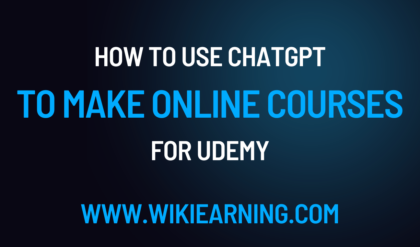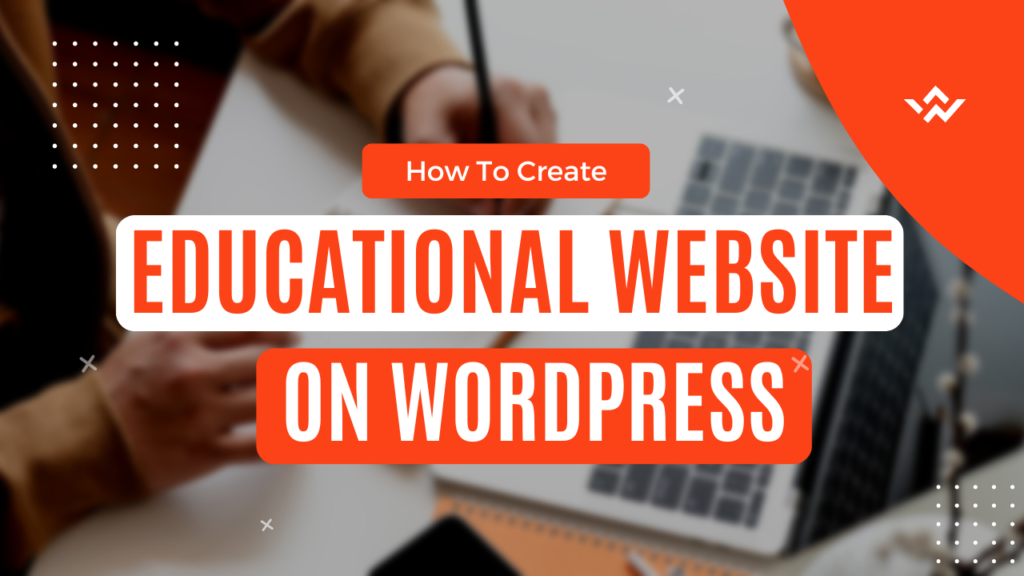
Online Courses. Creating an online course, learning management system (LMS), or educational website with WordPress and the MasterStudy plugin can be a great way to share your knowledge and skills with a wider audience. In this article, we’ll walk you through the steps to create your own online course platform using WordPress and the MasterStudy plugin.
Step 1: Install WordPress and MasterStudy
The first step in creating an online course platform with WordPress is to install the WordPress software on your website. You can do this by visiting the WordPress website and following the instructions to download and install the software.
Once you have WordPress installed, you’ll need to install the MasterStudy plugin. This plugin is designed specifically for creating and managing online courses on WordPress websites. You can download the MasterStudy plugin from the WordPress plugin repository and install it on your website.
Step 2: Customize Your Website
Once you have WordPress and MasterStudy installed, you’ll need to customize your website to suit your needs. This will include creating pages and posts, customizing the layout and design of your website, and adding any necessary features such as forms, galleries, and more.
One of the most important aspects of customizing your website will be to create a professional-looking and user-friendly design. This will help to attract and retain students and make it easy for them to navigate and find what they’re looking for.
Step 3: Create Your Online Courses
With WordPress and MasterStudy set up and your website customized, you can now begin creating your online courses. The MasterStudy plugin makes it easy to create and manage online courses, with features such as course creation, lesson management, and quiz creation.
When creating your courses, be sure to include a variety of content such as text, images, and videos. This will help to keep your students engaged and interested in your course material.
Step 4: Promote and Market Your Online Courses
Once your online courses are created and ready to go, you’ll need to promote and market them to attract students. There are many ways to do this, including social media marketing, email marketing, and paid advertising.
You can also use your website to attract students by optimizing it for search engines (SEO) and creating valuable content that will help to attract and retain students.
Step 5: Manage and Monitor Your Online Courses
Finally, it’s important to manage and monitor your online courses to ensure that they are running smoothly and that your students are happy. This will include monitoring student progress, answering questions and providing support, and making any necessary updates or changes to your courses.
Conclusion
In conclusion, creating an online course, or educational website with WordPress and MasterStudy is a great way to share your knowledge and skills with a wider audience. By following the steps outlined in this article, you can create a professional and user-friendly platform that will attract and retain students, and help you to grow your business.