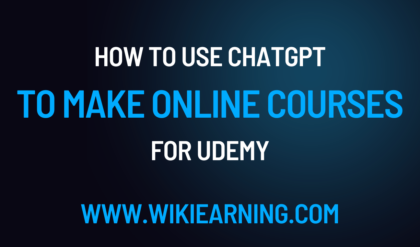CorelDRAW Full Course. CorelDRAW is a powerful vector graphics software that is widely used by graphic designers, illustrators, and marketers. It is known for its versatility, ease of use, and wide range of features. A CorelDRAW course can teach you how to use this software to create visually stunning designs and graphics that can be used for print or digital media.
In this blog, we’ll take a look at what a CorelDRAW course covers and why it’s an essential skill for graphic designers and marketers.
1. Vector graphics:
CorelDRAW is a vector graphics software, which means that it creates graphics using mathematical equations rather than pixels. Vector graphics are resolution-independent, which means that they can be scaled to any size without losing quality. In a CorelDRAW course, you will learn how to create and edit vector graphics, including shapes, lines, and text.
2. Typography:
CorelDRAW offers a wide range of typography tools that allow you to create beautiful and legible text. In a CorelDRAW course, you will learn how to create and edit text. Including how to apply different font styles, sizes, and effects. You will also learn how to create text on a path. Which is useful for creating text that follows a specific shape.
3. Color and Color Management:
Color is an essential element of design, and CorelDRAW offers a wide range of color management tools. In a CorelDRAW course, you will learn how to use color swatches, color palettes, and color harmonies to create cohesive and visually pleasing designs. Additionally, you will learn how to manage color profiles and export your designs for print or digital media.
4. Bitmap Editing:
CorelDRAW also offers a range of bitmap editing tools that allow you to edit and enhance digital photos. In a CorelDRAW course, you will learn how to use these tools to retouch images, remove blemishes, and adjust color and brightness.
5. Advanced Features:
CorelDRAW offers a wide range of advanced features that can be used to create complex and visually stunning designs. In a CorelDRAW course, you will learn how to use these features to create illustrations, logos, and other graphics. Additionally, you will learn how to use CorelDRAW’s effects and filters to add special effects to your designs.
6. Exporting and Printing:
In a CorelDRAW course, you will also learn how to export and print your designs. You will learn how to save your designs in different file formats. Such as PDF, JPG, and PNG, and how to prepare your designs for print.
7. Templates and Resources:
CorelDRAW offers a wide range of templates and resources that can be used to speed up the design process. In a CorelDRAW course, you will learn how to use these resources to create designs quickly and easily.
In conclusion, CorelDRAW is a powerful vector graphics software that is use by graphic designers, illustrators, and marketers. A CorelDRAW course can teach you how to use this software to create visually stunning designs and graphics. That can be used for print or digital media. With the skills you learn in a CorelDRAW full course, you will be able to create designs that are visually stunning, cohesive, and legible.
Additionally, you will be able to manage color and export your designs for print or digital media. CorelDRAW is an essential skill for graphic designers and marketers. And a CorelDRAW course is a great way to learn this software and improve your design skills.