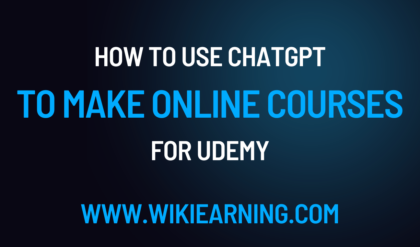Build a WordPress Website. Creating a website on WordPress is a simple and cost-effective way for businesses and individuals to establish an online presence. WordPress is a content management system (CMS) that allows you to create, manage, and publish content easily and efficiently.
In this blog, we will walk through the steps of creating a website on WordPress.
1. Choose a domain name and hosting:
The first step in creating a website on WordPress is to choose a domain name and hosting provider. A domain name is the web address that people will use to find your website, and a hosting provider will store your website’s files and make them accessible on the internet. It’s best to choose a hosting provider that specializes in WordPress, as they will often offer one-click installations, making the process easier.
2. Install WordPress:
Once you have your domain name and hosting, you will need to install WordPress on your hosting account. Most hosting providers offer one-click installations, making this process quick and easy. The installation process will vary slightly depending on the hosting provider you choose, so it’s a good idea to follow the instructions provided by your hosting provider.
3. Choose a theme:
After WordPress is installed, you will need to choose a theme for your website. A theme controls the layout and design of your website. There are many free and paid themes available, but it’s important to choose one that is mobile-responsive, easy to use and customize, and has the functionality you need for your website.
4. Create pages and add content:
Once you’ve chosen a theme, you can start creating pages and adding content to your website. WordPress makes it easy to add text, images, and videos to your website using a simple visual editor. It’s also easy to create new pages and add them to your navigation menu.
5. Customize your website:
WordPress allows you to customize the layout and design of your website with ease. You can add widgets to your sidebar, create custom menus, and even add custom CSS to change the design of your website.
6. Install plugins:
WordPress has a large library of free and paid plugins that allow you to add additional functionality to your website. Some popular plugins include a contact form, SEO, and security. These plugins are easy to install and activate, and they will help to improve your website’s functionality and security.
7. Test your website:
Before you launch your website, it’s important to test it to ensure it’s working correctly. Test all the links, forms, and other elements of your website to make sure they’re working as they should.
8. Launch your website:
Once your website is fully designed, tested, and ready, it’s time to launch it. You can make your website live, share it on social media, or promote it on other platforms to start driving traffic to your website.
In conclusion, creating a website on WordPress is a simple and cost-effective way for businesses and individuals to establish an online presence. With the help of this WordPress course, you can build a WordPress website with minimal technical skills. Remember that building a website is just the start, you’ll need to regularly update the content and keep the website up-to-date, as well as promote it to reach your target audience. WordPress has a lot of capabilities and opportunities, so it’s important to keep learning and experimenting with it to make the best use of it.