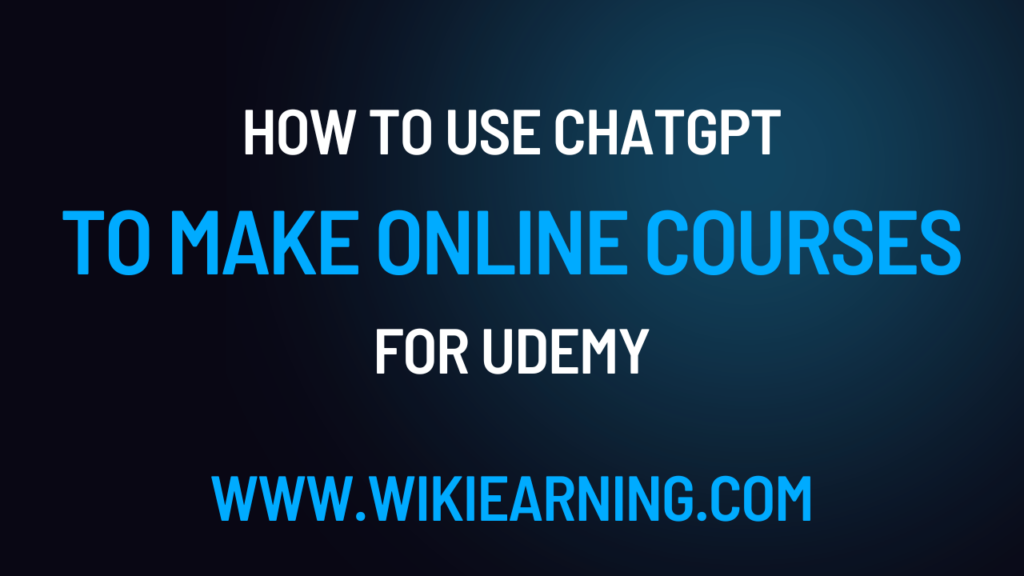
Udemy Courses: As the demand for online learning continues to rise, creating and selling courses on platforms such as Udemy has become an increasingly popular way to monetize skills and share knowledge with others. With the help of advanced technology like OpenAI’s ChatGPT, creating engaging and interactive courses has never been easier.
In this article, we will explore how you can use ChatGPT to create high-quality courses and sell them on Udemy for maximum profitability.
What is ChatGPT?
ChatGPT is an AI-powered language model that has been trained on a vast amount of text data. This allows it to generate human-like responses to text inputs, making it an ideal tool for creating interactive content. ChatGPT can be used to write articles, answer questions, and even generate code, making it a versatile tool for course creators.
Step 1: Determine your Course Topic
The first step in creating a course on Udemy is to determine what you want to teach. This could be a skill you have honed over the years, a subject that you are passionate about, or something that you have always wanted to learn. It is important to choose a topic that you have a strong understanding of and that you are passionate about, as this will make it easier for you to create high-quality content.
Once you have determined your course topic, it is time to research the market to see if there is a demand for it. You can do this by searching for similar courses on Udemy and checking the number of enrolled students, reviews, and ratings. This will give you an idea of what topics are in demand and what type of content your target audience is looking for.
Step 2: Plan your Course Content
Once you have determined your course topic and confirmed that there is a demand for it, it is time to start planning your course content. This includes determining the structure of your course, outlining the topics you will cover, and deciding on the format of your content.
When planning your course content, it is important to keep your target audience in mind. This means considering their level of expertise, what they are looking to learn, and what type of content will best suit their needs. For example, if your target audience is beginner-level, you may want to include more hands-on activities and interactive elements to keep them engaged.
One of the best ways to plan your course content is by creating an outline. This will give you a clear roadmap of what topics you will cover and in what order. It can also help you identify any gaps in your knowledge, allowing you to do additional research and make sure that you are providing accurate and comprehensive information to your students.
Step 3: Create your Course Content
Once you have planned your course content, it is time to start creating it. This is where ChatGPT can be especially helpful. By using ChatGPT, you can create interactive and engaging content that will keep your students engaged and motivated to continue learning.
For example, you could use ChatGPT to create quizzes, interactive scenarios, or even code snippets. This will not only make your course more engaging, but it will also help to reinforce the concepts you are teaching, ensuring that your students have a solid understanding of the material.
Another great way to use ChatGPT when creating your course content is by generating articles or blog posts. This can help you quickly and easily create high-quality content that is engaging, informative, and easy to understand. With the help of ChatGPT, you can focus on the content and let the technology handle the writing, freeing up your time to focus on other aspects of course creation.
Step 4: Publish and Promote your Course on Udemy
Once you have completed your course content, it is time to publish it on Udemy. To do this, simply sign up for an instructor account on Udemy, and follow the platform’s guidelines for uploading your course.
When uploading your course, be sure to include a clear and concise course description, as well as high-quality images and videos to showcase your content. You should also make use of Udemy’s course promo tools, such as the course trailer, to promote your course and entice potential students to enroll.
After your course is published, it’s time to start promoting it. You can do this by reaching out to your network and asking them to share your course with their followers. You can also take advantage of Udemy’s built-in promotion tools, such as paid advertising, to reach a wider audience.
Another great way to promote your course is by offering a limited-time discount. This can be a great way to get more students enrolled and build momentum for your course.
Step 5: Monitor and Update Your Course
Once your course is available for sale, it is important to monitor its progress and make updates as needed. This includes keeping an eye on student feedback and making changes to your course content to address any areas of confusion or concern.
It is also important to continue promoting your course and building your brand as a course creator. This can be done by creating additional courses, building a social media following, and staying engaged with your students.
By using ChatGPT to create high-quality courses and promote them effectively, you can monetize your skills and knowledge and share it with others on platforms like Udemy. Whether you’re a seasoned expert or just starting out, using advanced technology like ChatGPT to create your courses can help you to reach a wider audience and grow your online learning business.
Conclusion
In conclusion, ChatGPT can be a valuable tool for course creators looking to create high-quality, interactive, and engaging courses. From generating content to promoting your course, ChatGPT can help you to streamline your course creation process and reach a wider audience on platforms like Udemy. So, if you’re looking to monetize your skills and knowledge, consider using ChatGPT to create and sell your next online course.





